About "tDpiInfo"
"tDpiInfo" is a developer tool that can confirm Dpi information etc. on the Android device.
Because Android corresponds to the multi screen, it can be used on devices with different resolutions.
According to the pixel density of the device,
Android automatically allocates the image that can be referred (Android sdk 1.6 and higher).
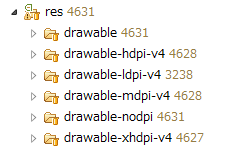
But,There is no means to confirm easily.
If this is installed, any pixel density of the device is understood (hdpi,mdpi,ldpi).
- Recommended OS
- Android OS 1.6 or later
- Price
- It's free software.
- Version 1.2.6
- The "Screen Orientation" is added to the Display metrix info
Update ShowRect
Surport for Nexus6
About the icon of the home screen
The label on the right of the icon changes depending on the pixel density of the device.(More than Android OS 1.6)
The screen is a device of 320dpi.(Extra high density)
ex )Home screen of the Galaxy NEXUS
The screen is a device of 240dpi.(High density)
ex )Home screen of the emulator
(Sony Ericsson Xperia X10 add-on for the Android SDK)
The screen is a device of 160dpi.(Medium density)
ex )Home screen of the GDD Phone
The screen is a device of 120dpi.(Low density)
ex )Home screen of the TATTOO
The screen is a device of Android OS 1.5.
Home screen of the G1
Content of display
The resolution and Density are displayed.
Display metrics info
- Density(Pixel density)
- Density dpi (Pixel density shown as dot per inch)
- 320dpi of device screen: Extra high density(xhdpi)
- 240dpi of device screen: High density(hdpi)
- 160dpi of device screen: Medium density(mdpi)
- 120dpi of device screen: Low density(ldpi)
- Screen layout size(Actual physical size, measured as the screen's diagonal. )
- Small
- Normal
- Large
- Extra large
- Aspect ratio(The porportional relationship of the screen's physical width to its height.)
- Notlong(QVGA, HVGA, VGA)
- Long(WQVGA, WVGA, FWVGA)
- Ydpi(Pixel density that showed height of screen by dot per inch accurately of device screen)
- Xdpi(Pixel density that showed width of screen by dot per inch accurately of device screen)
- Height pixels(Pixel number display of height of device screen)
- Width pixels(Pixel number display of width of device screen)
- Scaled density(Magnification of 1dip to one present pixel)
Device info
This is a content displayed in device information and setting menu of Android device.
- Model number
- Firmware version
- Baseband version
- Kernel version
- Build number
Show Rect
The 'Show Rect' screen can be displayed by selecting "Menu" - "Show Rect".
Sony Ericsson Xperia X10
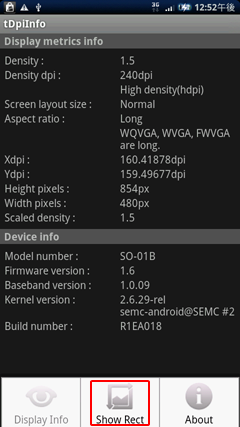
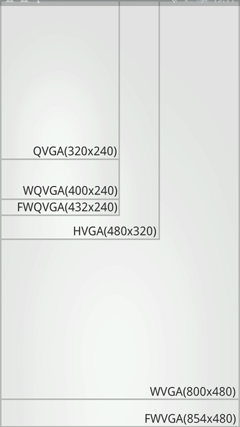
Sample
This was displayed with some devices.
GALAXY-NEXUS
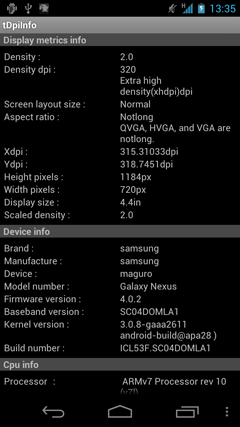
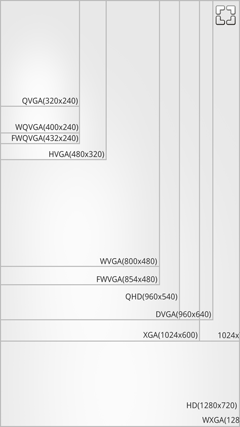
HTC-TATTOO
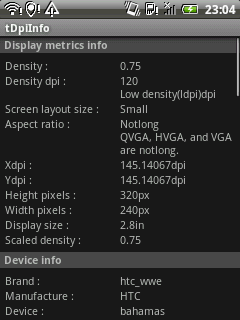

Download and Install
Google Play tDpiInfo(Closed)
Release Note
- 1.0.0
- New Release
- 1.0.1
- The item addition that is new in Display metrics info.
- 1.1.0
- The 'Show Rect' function was added.
- 1.1.1
- Bug fix.
- 1.1.3
- IS03 supported.
- 1.1.5
- Addition of Google AdSense.
The screen size of 600x1024 and 640x960 is added to Show Rect. - 1.2.0
- Xdpi density devices are supported.
- 1.2.1
- Can be moved to the SD card.
- 1.2.2
- The 'Show Rect' function was updated.
- 1.2.3
- To be able to download from the Google Play in terminal without the camera.
Add a screen Typography Sizes.
Add to tvdpi Density Dpi.
Add the privacy policy. - 1.2.4
- Support for FullHD.
Support for xxhdpi. - 1.2.5
- Update ShowRect.
Support for xxxhdpi. - 1.2.6
- The "Screen Orientation" is added to the Display metrix info
Update ShowRect
Surport for Nexus6
Precautions for Software
You expressly acknowledge and agree that use of the Software is at your sole risk. The Software and related documentation are provided "AS IS" and without warranty of any kind and Taosoftware EXPRESSLY DISCLAIMS ALL WARRANTIES, EXPRESS AND IMPLIED, INCLUDING, BUT NOT LIMITED TO, THE IMPLIED WARRANTIES OF MERCHANTABILITY AND FITNESS FOR A PARTICULAR PURPOSE. TAO SOFTWARE DOES NOT WARRANT THAT THE FUNCTIONS CONTAINED IN THE SOFTWARE WILL MEET YOUR REQUIREMENTS, OR THAT THE OPERATION OF THE SOFTWARE WILL BE UNINTERRUPTED OR ERROR-FREE, OR THAT DEFECTS IN THE SOFTWARE WILL BE CORRECTED. THE ENTIRE RISK AS TO THE RESULTS AND PERFORMANCE OF THE SOFTWARE IS ASSUMED BY YOU. FURTHERMORE, TAO SOFTWARE DOES NOT WARRANT OR MAKE ANY REPRESENTATIONS REGARDING THE USE OR THE RESULTS OF THE USE OF THE SOFTWARE OR RELATED DOCUMENTATION IN TERMS OF THEIR CORRECTNESS, ACCURACY, RELIABILITY, CURRENTNESS, OR OTHERWISE. NO ORAL OR WRITTEN INFORMATION OR ADVICE GIVEN BY TAO SOFTWARE OR TAO SOFTWARE'S AUTHORIZED REPRESENTATIVE SHALL CREATE A WARRANTY OR IN ANY WAY INCREASE THE SCOPE OF THIS WARRANTY. SHOULD THE SOFTWARE PROVE DEFECTIVE, YOU (AND NOT TAO SOFTWARE OR TAO SOFTWARE'S AUTHORIZED REPRESENTATIVE) ASSUME THE ENTIRE COST OF ALL NECESSARY SERVICING, REPAIR OR CORRECTION.
UNDER NO CIRCUMSTANCES INCLUDING NEGLIGENCE, SHALL TAO SOFTWARE, OR ITS DIRECTORS, OFFICERS, EMPLOYEES OR AGENTS, BE LIABLE TO YOU FOR ANY INCIDENTAL, INDIRECT, SPECIAL OR CONSEQUENTIAL DAMAGES (INCLUDING DAMAGES FOR LOSS OF BUSINESS PROFITS, BUSINESS INTERRUPTION, LOSS OF BUSINESS INFORMATION, AND THE LIKE) ARISING OUT OF THE USE, MISUSE OR INABILITY TO USE THE SOFTWARE OR RELATED DOCUMENTATION, BREACH OR DEFAULT, INCLUDING THOSE ARISING FROM INFRINGEMENT OR ALLEGED INFRINGEMENT OF ANY PATENT, TRADEMARK, COPYRIGHT OR OTHER INTELLECTUAL PROPERTY RIGHT, BY TAO SOFTWARE, EVEN IF TAO SOFTWARE OR TAO SOFTWARE'S AUTHORIZED REPRESENTATIVE HAS BEEN ADVISED OF THE POSSIBILITY OF SUCH DAMAGES.
Addition
We make a customized development of software for Android and iPhone. Please feel free to contact us at any time.
