About “tPackageExplorer”
"tPackageExplorer" is the application which checks the resource information on Android application.
The tool "Hierachy Viewer" is prepared for AndroidSDK. In this tool,
the screen layout of the application installed in the terminal can be checked.
tPackageExplorer is the resource information on the application installed in the terminal similarly.
It is the application for developers which can be checked.
When Apple Computer gets a longtime Mac user to imagine the same application
(edit of a resource cannot be performed) as
"ResEdit" distributed free, it may be intelligible for him.
*Although it may seem that the special thing is done, no route authority is acquired. It is application safe in security.
- Recommended OS
- Android 1.6 or later
- Price
- 1000yen(about $13.01)
- Version 1.4.2
- Add the privacy policy.
Functions
Data that can be referred
- AndroidManifest.xml
- drawable Directory
- layout Directory
- values Directory
- assets Directory
- signature
Application list
Tablet

Smart phone
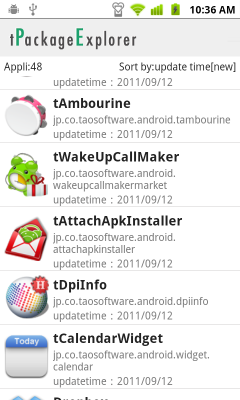
When tPackageExplorer is started, it is a screen displayed first.
The acquisition result of the application list information installed in the terminal is displayed on a screen.
(It is expressed on screen left-hand side as a tablet terminal, and is displayed on the whole screen in a smart phone.)
Option menu
The following functions can be used by displaying an option menu.
- update
The application information installed can be updated. - sort change
It can rearrange in the ascending order/descending order of an "application name" and an "updated date." (The decontrol by the fee collection in an application is required) - view change
pre-installation -- an application -- a display or pre-installation -- an application -- except can be changed to a display. - buy
Function restriction can be canceled by purchasing an item by the fee collection in an application.

Context Menu
If the long shank tap of the application list is carried out, the function which opens uninstallation, a management screen, and a GooglePlay store can be used.
Application detailed

It is a screen which displays the detailed information on application.
If arbitrary things are chosen from an application list screen, the application information chosen as the application detailed screen will be displayed.
(It is expressed on screen right-hand side as a tablet terminal, and is displayed on the whole screen in a smart phone)
Resource file display change function

It is a function for changing the information currently displayed on the application detailed screen.
Selection of the button at the upper right of an application detailed screen will display a resource file display change selection screen.

If the resource file information which you want to display from a selection screen is chosen, it will change to the selected information.
(Here, it has changed from AndroidManifest.xml to Drawable List)
AndroidManifest.xml

AndroidManifest.xml of the application chosen when AndroidManifest.xml was chosen by the resource file display change function is displayed.
drawable list

The resource file in the Drawable directory of the application chosen when drawable list was chosen by the resource file display change function can be referred to.


Selection of the displayed resource file will display the screen where details are displayed.
Layout List



The resource file in the Layout directory of the application chosen when layout list was chosen by the resource file display change function can be referred to. The screen which displays that details choose a resource file like drawable list is displayed.
Values List

The resource file in the Values directory of the application chosen when values list was chosen by the resource file display change function can be referred to.
Assets List

The resource file in the Assets directory of the application chosen when assets list was chosen by the resource file display change function can be referred to.
Signature
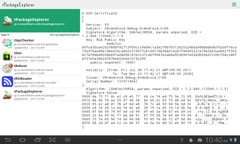
sigunature of the application chosen when sigunature was chosen by the resource file display change function is displayed.
in app billing
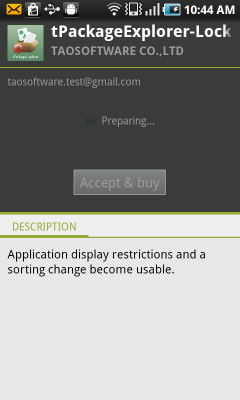
Although tPackageExplorer can be downloaded for nothing, the function is restricted in part. With the free version, the number of application displays cannot perform a sorting change even with 5 pieces.
How to
Please choose "buy" from the option menu of an application list screen for canceling restriction, and perform purchase procedure in the fee collection in an application.
Download and Install
Download from Google Play
Google Play tPackageExplorer(Closed)
Release Note
- Version 1.0.0
- First release
- Version 1.1.0
- The function which a Layout file can refer to is added
- Version 1.2.0
- The function in which signature can be referred to is added.
- Version 1.3.0
- The function in which values can be referred to is added.
- Version 1.3.1
- Bug fix.
- Version 1.4.0
- The function in which assets can be referred to is added.
A context menu is added on an application list screen. - Version 1.4.1
- Support Jelly Bean(Android 4.1)
- Version 1.4.2
- Add the privacy policy.
Privacy Policy
Privacy Policy (Japanese).
Precautions for Software
You expressly acknowledge and agree that use of the Software is at your sole risk. The Software and related documentation are provided "AS IS" and without warranty of any kind and Taosoftware EXPRESSLY DISCLAIMS ALL WARRANTIES, EXPRESS AND IMPLIED, INCLUDING, BUT NOT LIMITED TO, THE IMPLIED WARRANTIES OF MERCHANTABILITY AND FITNESS FOR A PARTICULAR PURPOSE. TAO SOFTWARE DOES NOT WARRANT THAT THE FUNCTIONS CONTAINED IN THE SOFTWARE WILL MEET YOUR REQUIREMENTS, OR THAT THE OPERATION OF THE SOFTWARE WILL BE UNINTERRUPTED OR ERROR-FREE, OR THAT DEFECTS IN THE SOFTWARE WILL BE CORRECTED. THE ENTIRE RISK AS TO THE RESULTS AND PERFORMANCE OF THE SOFTWARE IS ASSUMED BY YOU. FURTHERMORE, TAO SOFTWARE DOES NOT WARRANT OR MAKE ANY REPRESENTATIONS REGARDING THE USE OR THE RESULTS OF THE USE OF THE SOFTWARE OR RELATED DOCUMENTATION IN TERMS OF THEIR CORRECTNESS, ACCURACY, RELIABILITY, CURRENTNESS, OR OTHERWISE. NO ORAL OR WRITTEN INFORMATION OR ADVICE GIVEN BY TAO SOFTWARE OR TAO SOFTWARE'S AUTHORIZED REPRESENTATIVE SHALL CREATE A WARRANTY OR IN ANY WAY INCREASE THE SCOPE OF THIS WARRANTY. SHOULD THE SOFTWARE PROVE DEFECTIVE, YOU (AND NOT TAO SOFTWARE OR TAO SOFTWARE'S AUTHORIZED REPRESENTATIVE) ASSUME THE ENTIRE COST OF ALL NECESSARY SERVICING, REPAIR OR CORRECTION.
UNDER NO CIRCUMSTANCES INCLUDING NEGLIGENCE, SHALL TAO SOFTWARE, OR ITS DIRECTORS, OFFICERS, EMPLOYEES OR AGENTS, BE LIABLE TO YOU FOR ANY INCIDENTAL, INDIRECT, SPECIAL OR CONSEQUENTIAL DAMAGES (INCLUDING DAMAGES FOR LOSS OF BUSINESS PROFITS, BUSINESS INTERRUPTION, LOSS OF BUSINESS INFORMATION, AND THE LIKE) ARISING OUT OF THE USE, MISUSE OR INABILITY TO USE THE SOFTWARE OR RELATED DOCUMENTATION, BREACH OR DEFAULT, INCLUDING THOSE ARISING FROM INFRINGEMENT OR ALLEGED INFRINGEMENT OF ANY PATENT, TRADEMARK, COPYRIGHT OR OTHER INTELLECTUAL PROPERTY RIGHT, BY TAO SOFTWARE, EVEN IF TAO SOFTWARE OR TAO SOFTWARE'S AUTHORIZED REPRESENTATIVE HAS BEEN ADVISED OF THE POSSIBILITY OF SUCH DAMAGES.
Addition
We make a customized development of software for Android and iPhone. Please feel free to contact us at any time.
