About “tPacketCapture”
tPacketCapture is the software that can capture communication packets on non-Rooted device.
This app uses VpnService provided by Android OS.
Captured data are saved as a PCAP file format in the external storage.
If you need detailed analysis, please transfer the files to your PC and use the software handles PCAP format(such as Wireshark).
tPacketCapture does not access any external servers for packet capturing.
- Recommended OS
- Android OS 4.0 or later
- Price
- tPacketCapture - Free
tPacketCapture Pro - 1000 yen - Version 2.0.1
- Fixed crash on startup.
Differences between tPacketCapture and tPacketCapture Pro
| Function | tPacketCapture | tPacketCapture Pro |
|---|---|---|
| Capture communication packets | ○ | ○ |
| Application filtering | × | ○ |
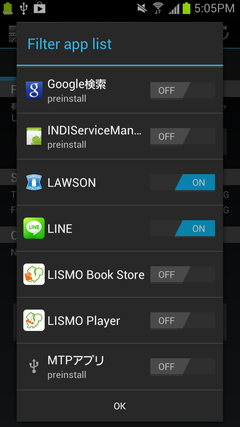
tPacketCapture Pro:Application filtering
Application filtering enables to capture only a specific application communication.
Usage
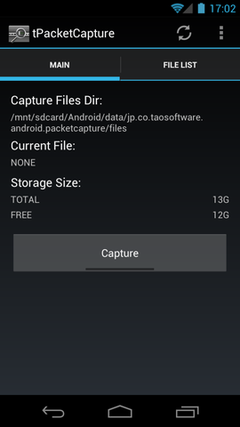
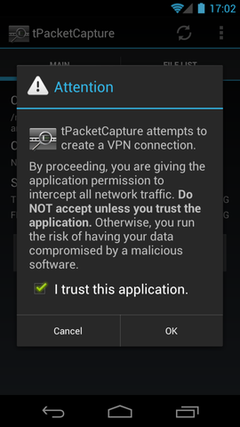
Start/Stop Capturing
Start capturing:
Tap the Capture button that appears at the bottom of the screen.

 : Refresh the informations of current file and storage.
: Refresh the informations of current file and storage.
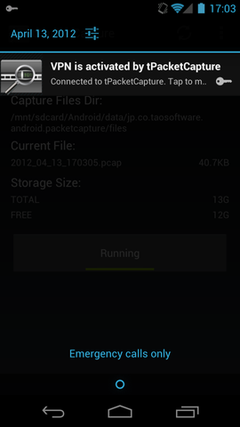
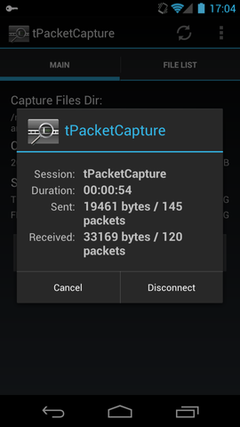
Stop the packet capture has changed from Android5.0. Please check below if you are using a device of Android 5.0.
Stop capturing in Anroid4.x:
1.Open the Notification bar and select tPacketCapture.
2.Select [Disconnect] button in the Dialog.
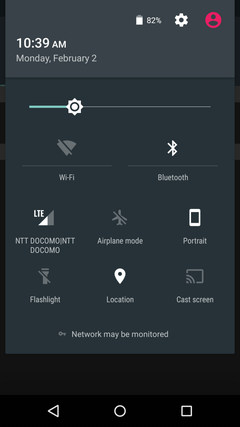
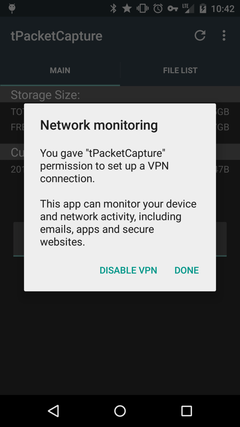
Stop capturing in Anroid5.0:
1.Open the quick-settings panel and select [Network may be monitored].
2.Select [DISABLE VPN] button in the Dialog.
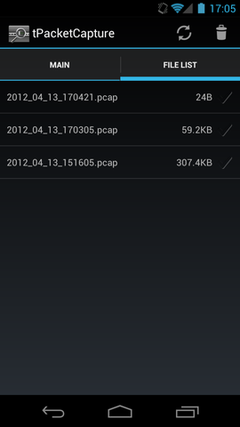
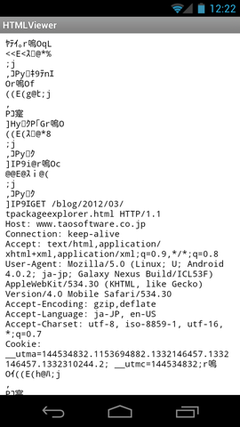
Viewing/Sharing results
Captured data are saved as a PCAP file format in the external storage.
FILE LIST tab lists all captured files.
Via selecting a file from the list, a viewer app will be launched and you can view the contents of captured data file (binary part of the file will be garbled).
adb pull /mnt/sdcard/Android/data/jp.co.taosoftware.android.packetcapture/files/2012_0322_121649.pcap .


If you want a more detailed analysis, please transfer the file to your PC and use the software handles PCAP format(such as Wireshark).
Example of the command that transfer the file to your PC via terminal is as below.
adb pull /mnt/sdcard/Android/data/jp.co.taosoftware.android.packetcapture/files/2012_0322_121649.pcap .
 : Share a captured data.
: Share a captured data.
Via long-tap a file from the list, you can share the captured data file with Gmail and Dropbox.
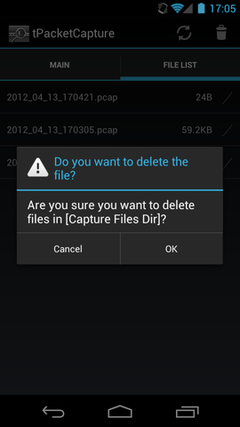
Delete Files
 : Deletes all captured data files.
: Deletes all captured data files.
It is also possible to delete individually by the long-tap of the file.
Note:
During packet capturing, data that you input may be recorded to a file(ex. Id, password, and etc.). You should delete unneeded files as soon as possible.
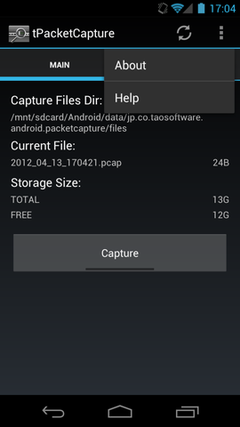
Option menus
 tPacketCapture has the following menu options.
tPacketCapture has the following menu options.
- About : Displayed the version information.
- Help : Display the Help dialog.
More details
About capturing data
tPacketCapture captures the IPv4 TCP/UDP communication.
So ICMP packets, such as ping, are not recorded.
About ethernet header
Informations of Deta Link Layer are not captured because tPacketCapture uses Vpn for packet capturing.
However, some softwares are failed to load the PCAP file that not contains information of Data Link Layer, so tPacketCapture writes the fixd value to a capturing data as ethernet header.
(The vendor of the MAC Address are Google.)
Q&A
Q.Can a dangerous app steal privacy information by using VpnService?
A.No.
Because
- User action is required to create a VPN connection.
- A system-managed notification is shown during the lifetime of a VPN connection.
- A system-managed dialog gives the information of the current VPN connection. It also provides a button to disconnect.
Q.Can this app analysis a SSL packet?
A.No it can't.
Q.The app does not work well on some ICS custom roms.
A.tPacketCapture uses the VpnService. But some custom rom does not provide the VpnService.
Incidentally, tPacketCapture does not work at Emulator. tPacketCapture works at Emulator(Android OS 4.0.3).
Troubleshooting
Can't stop capturing.
Our users sometimes report this problem. We investigated the problem, it seems that the cause is in OS. So, we think it is difficult to solve this problem. Instead, We will suggest an idea to disconnect VPN connection without using key icon. The idea is “Create Dummy VPN Setting”. When tPacketCapture is monitoring network, select dummy VPN setting to connect dummy VPN. It makes OS to disconnect current VPN connection, and try to connect to dummy VPN. Of course OS can not connect to dummy VPN, so OS does not have any VPN connections.
- Create Dummy VPN Setting
- 1-1. Go to Settings, and then under Wireless & networks, tap More.
- 1-2. Tap VPN → : → Add VPN profile.
- 1-3. Enter the VPN settings and set them up according to the security details. → Please enter dummy IP address (ex. 127.0.0.1)
- 1-4. Tap Save.
- launch tPacketCapture and start capturring.
- Disconnect tPacketCapture’s connection.
- 3-1. Go to Settings, and then under Wireless & networks, tap More.
- 3-2. Tap VPN.
- 3-3. Tap dummy connection setting that I created.
- 3-4. OS tries to connect to dummy VPN and disconnects tPacketCapture’s connection.
- 3-5. back to home screen.
Download and Install
Please try the tPacketCapture(Free) before downloading the tPacketCapture Pro(Paid).
- Some device's VPN Service does not work correctly.For that to happen, tPacketCapture and tPacketCapture will not work fine.
- tPacketCapture and tPacketCapture Pro can't write capture data on time when use a realtime media app. For example, VoIP, youtube, etc. (tPacketCapture and tPacketCapture Pro try to write all packets data to a file, but File I/O is too slow..)
tPacketCapture(Free)
tPacketCapture(Free)(Closed)
tPacketCapture Pro(Paid)
tPacketCapture(Paid)(Closed)
Release Note
- Version 1.0
- First release
- Version 1.1
- Speeding up of capturing.
- Version 1.2
- Added the function that shares the captured data.
- Version 1.3
- Applied the new UI(style of Android 4.0 ICS).
Speeding up of capturing. - Version 1.4
- Fixed an issue that pcap file not found when transfer the file to your PC.
- Version 1.5
- Modify layout.
tPacketCapture Pro. - Version 1.6
- Fixed an issue for Android 4.4(kitkat).
- Version 1.7
- Speeding up of capturing.
- Version 2.0
- Support for Android5.0(Lollipop).
Fixed an issue that does not switch the toggle button when you stop the capture.
Fixed an issue that the file list is not updated when you stop the capture.
Modify layout. - Version 2.0.1
- Fixed crash on startup.
Tested Devices
- LG Nexus 5
- LG Nexus 4
- ASUS nexus 7
- Galaxy S3
- Galaxy Nexus
- AQUOS PHONE 104SH (JPN only)
- Iconia Tab A500
- MOTOROLA XOOM(4.0.3)
- ASUS Eee Pad TF201
- Acer ICONIA Tab A200
- HTC J ISW13HT (JPN only)
- MEDIAS X N-07D (JPN only)
- URBANO PROGRESSO (JPN only)
Privacy Policy
Privacy Policy (Japanese).
Precautions for Software
You expressly acknowledge and agree that use of the Software is at your sole risk. The Software and related documentation are provided "AS IS" and without warranty of any kind and Taosoftware EXPRESSLY DISCLAIMS ALL WARRANTIES, EXPRESS AND IMPLIED, INCLUDING, BUT NOT LIMITED TO, THE IMPLIED WARRANTIES OF MERCHANTABILITY AND FITNESS FOR A PARTICULAR PURPOSE. TAO SOFTWARE DOES NOT WARRANT THAT THE FUNCTIONS CONTAINED IN THE SOFTWARE WILL MEET YOUR REQUIREMENTS, OR THAT THE OPERATION OF THE SOFTWARE WILL BE UNINTERRUPTED OR ERROR-FREE, OR THAT DEFECTS IN THE SOFTWARE WILL BE CORRECTED. THE ENTIRE RISK AS TO THE RESULTS AND PERFORMANCE OF THE SOFTWARE IS ASSUMED BY YOU. FURTHERMORE, TAO SOFTWARE DOES NOT WARRANT OR MAKE ANY REPRESENTATIONS REGARDING THE USE OR THE RESULTS OF THE USE OF THE SOFTWARE OR RELATED DOCUMENTATION IN TERMS OF THEIR CORRECTNESS, ACCURACY, RELIABILITY, CURRENTNESS, OR OTHERWISE. NO ORAL OR WRITTEN INFORMATION OR ADVICE GIVEN BY TAO SOFTWARE OR TAO SOFTWARE'S AUTHORIZED REPRESENTATIVE SHALL CREATE A WARRANTY OR IN ANY WAY INCREASE THE SCOPE OF THIS WARRANTY. SHOULD THE SOFTWARE PROVE DEFECTIVE, YOU (AND NOT TAO SOFTWARE OR TAO SOFTWARE'S AUTHORIZED REPRESENTATIVE) ASSUME THE ENTIRE COST OF ALL NECESSARY SERVICING, REPAIR OR CORRECTION.
UNDER NO CIRCUMSTANCES INCLUDING NEGLIGENCE, SHALL TAO SOFTWARE, OR ITS DIRECTORS, OFFICERS, EMPLOYEES OR AGENTS, BE LIABLE TO YOU FOR ANY INCIDENTAL, INDIRECT, SPECIAL OR CONSEQUENTIAL DAMAGES (INCLUDING DAMAGES FOR LOSS OF BUSINESS PROFITS, BUSINESS INTERRUPTION, LOSS OF BUSINESS INFORMATION, AND THE LIKE) ARISING OUT OF THE USE, MISUSE OR INABILITY TO USE THE SOFTWARE OR RELATED DOCUMENTATION, BREACH OR DEFAULT, INCLUDING THOSE ARISING FROM INFRINGEMENT OR ALLEGED INFRINGEMENT OF ANY PATENT, TRADEMARK, COPYRIGHT OR OTHER INTELLECTUAL PROPERTY RIGHT, BY TAO SOFTWARE, EVEN IF TAO SOFTWARE OR TAO SOFTWARE'S AUTHORIZED REPRESENTATIVE HAS BEEN ADVISED OF THE POSSIBILITY OF SUCH DAMAGES.
Addition
We make a customized development of software for Android and iPhone. Please feel free to contact us at any time.
