About "tCalendarWidget"
"tCalendarWidget" displays a date calendar icon on the home screen.
tCalendarWidget is a widget application supported by Android OS 1.5 on the home screen. Adding tCalendarWidget to home screen displays a calendar icon with today's date on the home screen. This icon's date is changed every day.
iPhone's calendar icon is changed automatically. So, you can know today's date by the icon at once.
But, android calendar icon's date is 31th and remains static.
Using tCalendar, you can confirm today's date easily on the home screen. When you touch the icon, android's default calendar application is launched. So, you can use a calendar shortcut.
tCalander or tCalendarWiget?
tCalendar and tCalendarWiget has a same function, but diffrent applications.
| OS | Home App | Result |
|---|---|---|
| Android OS 1.0, 1.1 | Android Home | Use tCalendar. |
| Others | See the tCalendar support home applications list. | |
| Android OS 1.5 or later | Android Home | Use tCalendarWiget. |
| Others | See the AppWidget support home applications list. |
- Recommended OS
- Android OS 1.5 or later
- Price
- FREE
- Version 1.1.2
- Crash bug on Android 1.5 is fixed.
Functions
Create a Date Calendar Icon
- Create a date calendar icon on the home screen
Display Today's Date
- Display today's date in the icon
Install
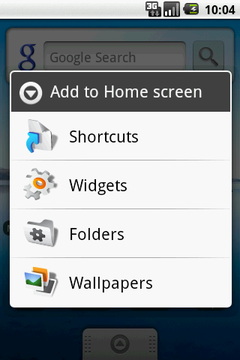
Start from the home screen. Then select "Menu » Add" or touch & hold the screen. The "Add to Home screen" menu opens.
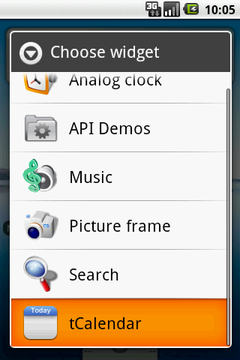
Select a Widget, then "Choose Widget" menu opens.

2009/04/28

2009/04/29
Select a tCalendar.
tCalendarWidget appears on the screen.
When the date is changed to next day, the icon's date is updated automatically.

Change the Date Format
Above screenshot's date is "2009-04". If you want to change to "04-2009", go to android's date format setting("Setting"->"Date & time setting"->"select date format") and select "12-31-2009". This format setting doesn't reflect the already created icon soon. The icon's date will be changed on the next day!!
Android Home Application
If your home application isn't support a AppWidget function by Android OS 1.5, tCalendarWiget isn't work.
We check below home applications. (2009/5/1)
You can't find your using home application, please mail to us home application name and available tCalendar on it.
We will check and update below list.
| icon | Name | Android Wiget |
|---|---|---|
 |
Android Home | Support |
 |
aHome Lite | Support |
| Open Home - Lite | not yet support | |
 |
dxTop Demo v1.5.0 | Support |
Download and Install
Download from Google Play
Google Play tCalendarWidget(Closed)
Release Note
- Version 1.0.0
- First release
- Version 1.0.1
- Support for aHome Cupcake
- Version 1.0.4
- Update timing was changed
- Version 1.0.5
- Bug fix
- Version 1.0.6
- Support for Android 1.6(Donut)
- Version 1.0.7
- Support for Android 2.0
Support for multi screen - Version 1.0.8
- Support for HTC-Sense
- Version 1.0.9
- Support for Froyo2.2
- Version 1.1.0
- Support for SHARP IS01
- Version 1.1.1
- Support for Samsung Galaxy Tab
- Version 1.1.2
- Crash bug on Android 1.5 is fixed.
Precautions for Software
You expressly acknowledge and agree that use of the Software is at your sole risk. The Software and related documentation are provided "AS IS" and without warranty of any kind and Taosoftware EXPRESSLY DISCLAIMS ALL WARRANTIES, EXPRESS AND IMPLIED, INCLUDING, BUT NOT LIMITED TO, THE IMPLIED WARRANTIES OF MERCHANTABILITY AND FITNESS FOR A PARTICULAR PURPOSE. TAO SOFTWARE DOES NOT WARRANT THAT THE FUNCTIONS CONTAINED IN THE SOFTWARE WILL MEET YOUR REQUIREMENTS, OR THAT THE OPERATION OF THE SOFTWARE WILL BE UNINTERRUPTED OR ERROR-FREE, OR THAT DEFECTS IN THE SOFTWARE WILL BE CORRECTED. THE ENTIRE RISK AS TO THE RESULTS AND PERFORMANCE OF THE SOFTWARE IS ASSUMED BY YOU. FURTHERMORE, TAO SOFTWARE DOES NOT WARRANT OR MAKE ANY REPRESENTATIONS REGARDING THE USE OR THE RESULTS OF THE USE OF THE SOFTWARE OR RELATED DOCUMENTATION IN TERMS OF THEIR CORRECTNESS, ACCURACY, RELIABILITY, CURRENTNESS, OR OTHERWISE. NO ORAL OR WRITTEN INFORMATION OR ADVICE GIVEN BY TAO SOFTWARE OR TAO SOFTWARE'S AUTHORIZED REPRESENTATIVE SHALL CREATE A WARRANTY OR IN ANY WAY INCREASE THE SCOPE OF THIS WARRANTY. SHOULD THE SOFTWARE PROVE DEFECTIVE, YOU (AND NOT TAO SOFTWARE OR TAO SOFTWARE'S AUTHORIZED REPRESENTATIVE) ASSUME THE ENTIRE COST OF ALL NECESSARY SERVICING, REPAIR OR CORRECTION.
UNDER NO CIRCUMSTANCES INCLUDING NEGLIGENCE, SHALL TAO SOFTWARE, OR ITS DIRECTORS, OFFICERS, EMPLOYEES OR AGENTS, BE LIABLE TO YOU FOR ANY INCIDENTAL, INDIRECT, SPECIAL OR CONSEQUENTIAL DAMAGES (INCLUDING DAMAGES FOR LOSS OF BUSINESS PROFITS, BUSINESS INTERRUPTION, LOSS OF BUSINESS INFORMATION, AND THE LIKE) ARISING OUT OF THE USE, MISUSE OR INABILITY TO USE THE SOFTWARE OR RELATED DOCUMENTATION, BREACH OR DEFAULT, INCLUDING THOSE ARISING FROM INFRINGEMENT OR ALLEGED INFRINGEMENT OF ANY PATENT, TRADEMARK, COPYRIGHT OR OTHER INTELLECTUAL PROPERTY RIGHT, BY TAO SOFTWARE, EVEN IF TAO SOFTWARE OR TAO SOFTWARE'S AUTHORIZED REPRESENTATIVE HAS BEEN ADVISED OF THE POSSIBILITY OF SUCH DAMAGES.
Addition
We make a customized development of software for Android and iPhone. Please feel free to contact us at any time.
